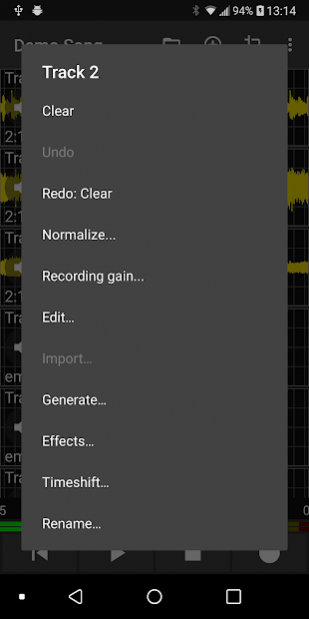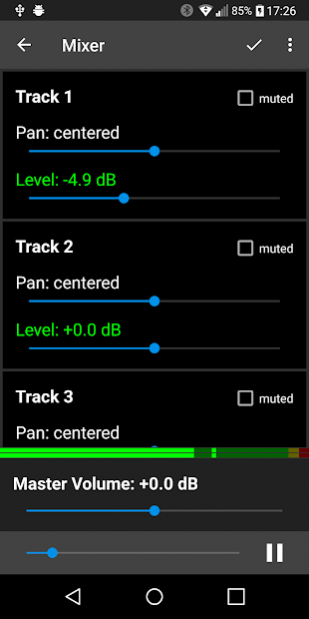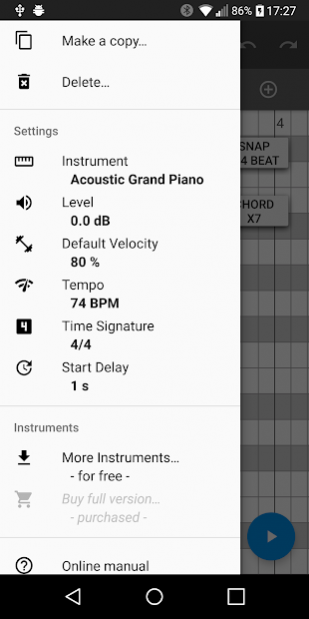Aubade Audio Studio 1.9
Paid Version
Publisher Description
Your multi-track recording studio and virtual instruments sequencer to go - record your musical ideas wherever you are.
You can also try the free demo version of Aubade first. The functionality is the same as in the paid version, only recording and playback are limited to thirty seconds.
Features
Multi-track Recording
• 8 track overdubbing
• Recording level meter
• Automatic adjustment of play/rec latency time
Virtual Instruments Sequencer
• For example, generate a piano accompaniment or a bassline on a track
• More than 50 virtual instruments
• Piano roll editor
• Chord generator
• Unlimited number of patterns (max. 2 in demoversion)
• Full feature set can be unlocked by in-app purchase
Drum Sequencer
• Naturally sounding drums
• 8 independent drum patterns
• 10 drum instruments
• Arrange the patterns in arbitrary order
Editing Functions
• Cut
• Copy
• Copy+Silence
• Insert
• Overwrite
• Append
Effects
• Auto-Tune
• Reverb
• Chorus
• Distortion
• Flanger
• Tremolo
• Walkie Talkie
• Delay (incl. Ping-Pong)
Importing and Exporting Audio Files
• WAV and MP3 format supported
• Import with automatic sampling rate conversion
Mixer
• Real-time mixer
• Leveling of tracks
• Pan control
Chromatic Tuner
• Integrated tuner functionality
Miscellaneous
• Undo/redo functionality
• Metronome
• Play part or all of your song in an endless loop in order to practice your improvisation
• Share option (SoundCloud, Dropbox, E-Mail, ...)
• Labeling of tracks
• App supports English and German language
About Aubade Audio Studio
Aubade Audio Studio is a paid app for Android published in the Audio File Players list of apps, part of Audio & Multimedia.
The company that develops Aubade Audio Studio is P. Schmidt. The latest version released by its developer is 1.9. This app was rated by 7 users of our site and has an average rating of 4.2.
To install Aubade Audio Studio on your Android device, just click the green Continue To App button above to start the installation process. The app is listed on our website since 2020-07-17 and was downloaded 1,940 times. We have already checked if the download link is safe, however for your own protection we recommend that you scan the downloaded app with your antivirus. Your antivirus may detect the Aubade Audio Studio as malware as malware if the download link to com.aubade.full is broken.
How to install Aubade Audio Studio on your Android device:
- Click on the Continue To App button on our website. This will redirect you to Google Play.
- Once the Aubade Audio Studio is shown in the Google Play listing of your Android device, you can start its download and installation. Tap on the Install button located below the search bar and to the right of the app icon.
- A pop-up window with the permissions required by Aubade Audio Studio will be shown. Click on Accept to continue the process.
- Aubade Audio Studio will be downloaded onto your device, displaying a progress. Once the download completes, the installation will start and you'll get a notification after the installation is finished.